How to Find Claims in Collections
Finding claims in collections
Need to find accounts in collections? Use the Dashboard or Reports.
On the Dashboard
-
On the navigation bar, click Dashboard.
-
On the right side of the page, under "Claims by status", click the arrow next to "Closed".
-
To see a list, click the number under the 'Claims' column.
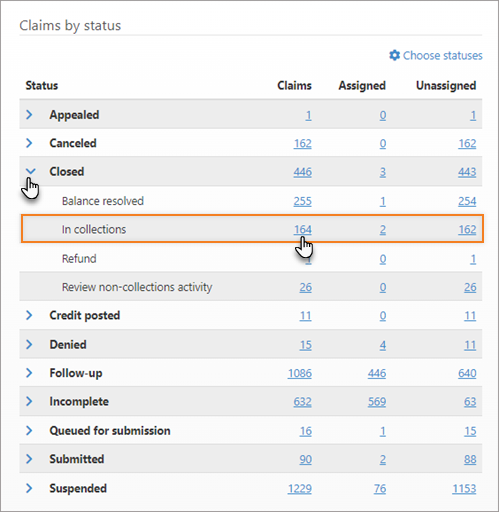
If you don't see the closed status in the 'Claims by status' list:
-
Click Choose statuses.
-
Click Closed to highlight and then click the right arrow to move it from the Hidden column to the Visible column.
-
Click Save.
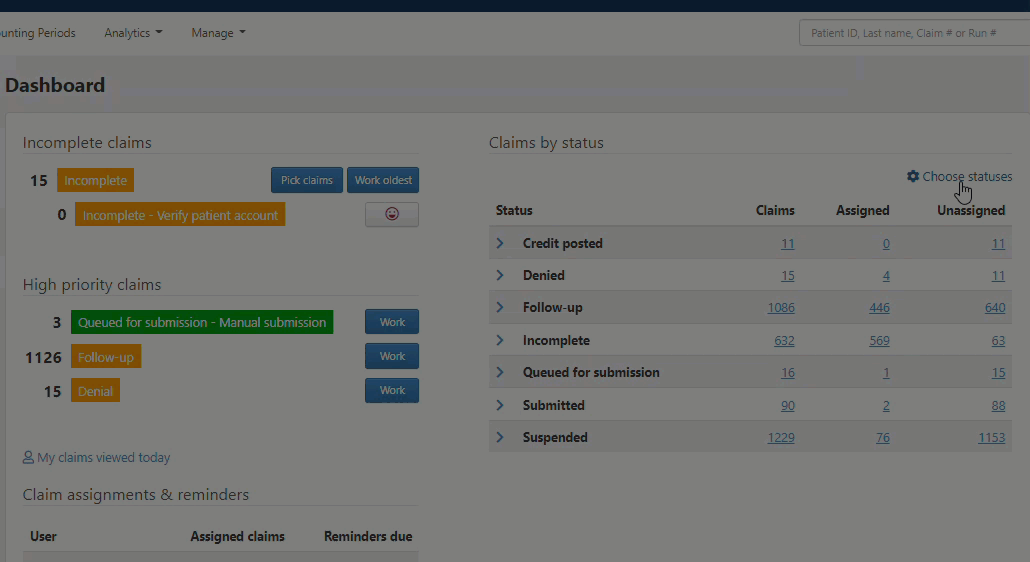
Reports
-
On the navigation bar, hover over Analytics and then click Reports.
-
Click Accounts in Collections.
-
Enter the start and end date.
-
Click View report.